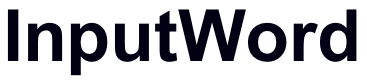 |
Add To Home ScreenUse these procedures on our home pageiPhones, iPads and iPods 1. Open the site in Safari on your device. 2. Tap the Share icon  . .Note: The Share icon appears next to the browser bar at the top on iPads and on the bottom bar for iPhones and iPods. 3. Tap Add to Home Screen. 4. Enter a name for the bookmark. 5. Click Add. Android 1. Open the site in Chrome on your device. 2. Tap the Menu button  at the top right.
at the top right.3. Tap Add to homescreen. 4. Enter a name for the bookmark. Add Shortcut to Computer 1. Resize your Web browser so you can see the browser and your desktop in the same screen. 2. Left click the icon located to the left side of the address bar. This is where you see the full URL to the website. 3. Continue to hold down the mouse button and drag the icon to your desktop. This creates the shortcut. |
