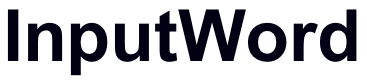 |
FAQWhy should I use inputword.com?Shorten a long url to a web page on your website. Easier to share verbally by saying InputWord.com then your word for instance. Great for chat rooms that have a character limitation. Make QR codes smaller. Provides easier access to certain social media pages. A different way to share a phone number. Because of an increase of many different domain name variations, this can accurately help users gain access to your site. No need to scan code in order go to web site, email etc. We add and update user data quickly. Changes do not take months to be seen. Business can be anywhere and not restricted by not being local No website needed Since we are not a search engine. Constant search engine submissions are not required Not allowing the business to make changes themself makes it more secure This is great for text messaging systems with character limitations. A beneficial way in marketing or promoting a web page because you track the word usage. A different way to share an email. A word is easier to remember than numbers or long url. Yes, We setup a page that you access to see how many times the word has been used. This available free upon request. For sample usage page Click Here Is inputword.com smartphone friendly? Yes How much does this service cost? The service is free at this time. Please be patient with me I am manually adding the information by hand. I am doing this myself for security reasons. For more details use InputWord contactus (email) Do you allow adult/porn websites? No, We want this site to be safe for all ages. We have the right to cancel or refuse service to those who violate our terms. The word I want is never available? Please contact us if the words already in use as an example. We may free up those words for others to use. Do you offer a short URL for a link? Yes, You can use web.inputword.com/yourwordhere etc. Does the short URL help prevent the stealing of my Email, Phone Number etc Yes What are the different modes for? The Web mode will allow you to enter word types for web site. By selecting the Call mode you can enter a word for calling someone. The Email mode for emailing someone and the Text mode is for texting. |
